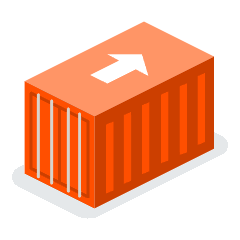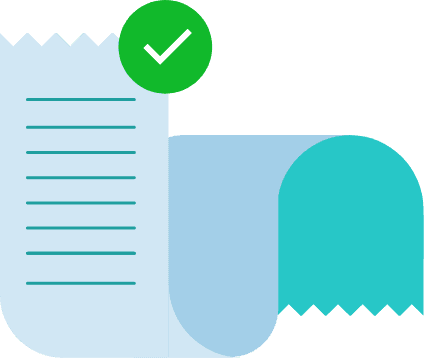
Checklist
Warehouse receipt

Step 1
Write down the pickup date.

Step 2
Write down the warehouse entry date.

Step 3
Write down the reference number, this is a combination of letters and numbers so pay close attention.

Step 4
Note the transportation modal – ocean, air, barge or truck.

Step 5
Document where in the supply chain this is, is it the ‘Point of Discharge’, POD or is it the POL, the ‘Port of Loading’?

Step 6
Record the shippers name and address.

Step 7
Fill in the Purchase Order.

Step 8
Write a description of the goods.

Step 9
Record the quantity of the goods.

Step 10
Document that weight of the goods as well as its dimensions in length, width and height.

Step 11
Note down the cargo’s chargeable weight and its cubic meter.

Step 12
Check if there is a Stamp & Certificate on packaging if it is made from wooden materials.

Step 13
Check if original documents were sent along with the cargo.
Step 14
Now take photos of the cargo.
How to create digital checklists with Cargosnap
How to create digital checklists with Cargosnap
Control your operations.
Own your cargo inspections.
Control your operations.
Own your cargo inspections.
Control your operations.
Own your cargo inspections.
How to create digital checklists with Cargosnap
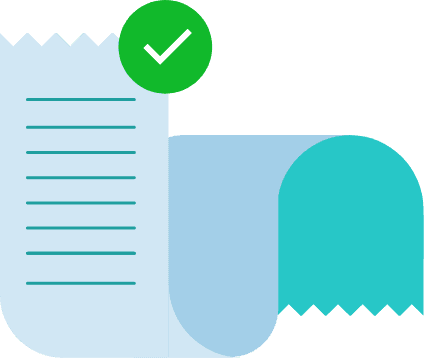
Checklist
Warehouse receipt

Step 1
Write down the pickup date.

Step 2
Write down the warehouse entry date.

Step 3
Write down the reference number, this is a combination of letters and numbers so pay close attention.

Step 4
Note the transportation modal – ocean, air, barge or truck.

Step 5
Document where in the supply chain this is, is it the ‘Point of Discharge’, POD or is it the POL, the ‘Port of Loading’?

Step 6
Record the shippers name and address.

Step 7
Fill in the Purchase Order.

Step 8
Write a description of the goods.

Step 9
Record the quantity of the goods.

Step 10
Document that weight of the goods as well as its dimensions in length, width and height.

Step 11
Note down the cargo’s chargeable weight and its cubic meter.

Step 12
Check if there is a Stamp & Certificate on packaging if it is made from wooden materials.

Step 13
Check if original documents were sent along with the cargo.
Step 14
Now take photos of the cargo.
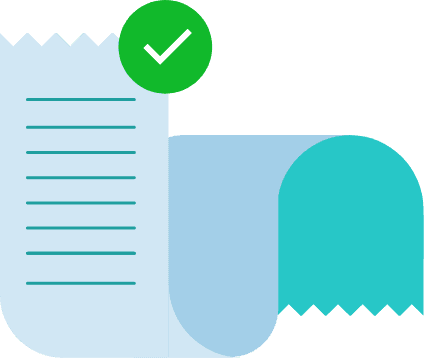
Checklist
Warehouse receipt

Step 1
Write down the pickup date.

Step 2
Write down the warehouse entry date.

Step 3
Write down the reference number, this is a combination of letters and numbers so pay close attention.

Step 4
Note the transportation modal – ocean, air, barge or truck.

Step 5
Document where in the supply chain this is, is it the ‘Point of Discharge’, POD or is it the POL, the ‘Port of Loading’?

Step 6
Record the shippers name and address.

Step 7
Fill in the Purchase Order.

Step 8
Write a description of the goods.

Step 9
Record the quantity of the goods.

Step 10
Document that weight of the goods as well as its dimensions in length, width and height.

Step 11
Note down the cargo’s chargeable weight and its cubic meter.

Step 12
Check if there is a Stamp & Certificate on packaging if it is made from wooden materials.

Step 13
Check if original documents were sent along with the cargo.
Step 14
Now take photos of the cargo.