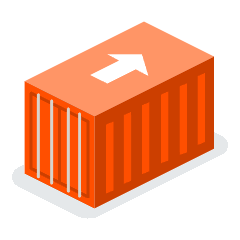
Checklist
Inbound container
Step 1
Take photos of cargo prior loading
Start with an overall shot that captures the entire cargo area or pallet. Then capture it from different angles providing a comprehensive view.
Step 2
Take photos of cargo during loading
Show how the cargo is arranged inside the container.
Step 3
Take photos of cargo upon completing of loading
Photograph the cargo again but focus on the condition of the packaging.

Step 4
Record Container Number
This number is typically a combination of letters and digits so make sure you get it right!

Step 5
Record Seal Number
Check that the seal number matches the one recorded in the shipment document for security measures.

Step 6
Record Cargo Document
Record the exact details of the cargo document.

Step 7
Scan Client Barcode (if applicable)
Verify the ownership of the cargo and its shipment by checking the client barcode.
How to create digital checklists with Cargosnap
Control your operations.
Own your cargo inspections.
Control your operations.
Own your cargo inspections.
Control your operations.
Own your cargo inspections.
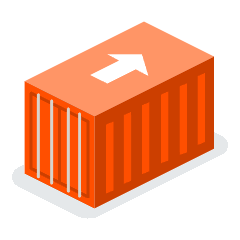
Checklist
Inbound container
Step 1
Take photos of cargo prior loading
Start with an overall shot that captures the entire cargo area or pallet. Then capture it from different angles providing a comprehensive view.
Step 2
Take photos of cargo during loading
Show how the cargo is arranged inside the container.
Step 3
Take photos of cargo upon completing of loading
Photograph the cargo again but focus on the condition of the packaging.

Step 4
Record Container Number
This number is typically a combination of letters and digits so make sure you get it right!

Step 5
Record Seal Number
Check that the seal number matches the one recorded in the shipment document for security measures.

Step 6
Record Cargo Document
Record the exact details of the cargo document.

Step 7
Scan Client Barcode (if applicable)
Verify the ownership of the cargo and its shipment by checking the client barcode.
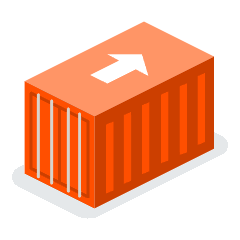
Checklist
Inbound container
Step 1
Take photos of cargo prior loading
Start with an overall shot that captures the entire cargo area or pallet. Then capture it from different angles providing a comprehensive view.
Step 2
Take photos of cargo during loading
Show how the cargo is arranged inside the container.
Step 3
Take photos of cargo upon completing of loading
Photograph the cargo again but focus on the condition of the packaging.

Step 4
Record Container Number
This number is typically a combination of letters and digits so make sure you get it right!

Step 5
Record Seal Number
Check that the seal number matches the one recorded in the shipment document for security measures.

Step 6
Record Cargo Document
Record the exact details of the cargo document.

Step 7
Scan Client Barcode (if applicable)
Verify the ownership of the cargo and its shipment by checking the client barcode.






