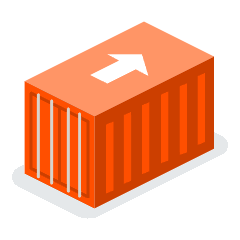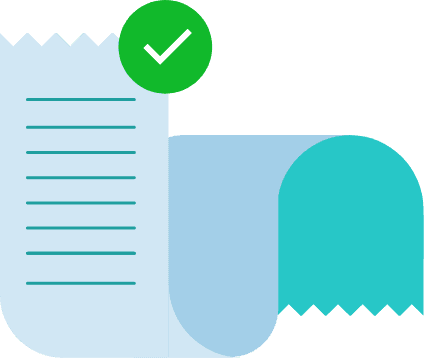
Checklist
Recibo de armazém

Etapa 1
Anote a data de coleta.

Etapa 2
Registre a data de entrada no armazém.

Etapa 3
Anote o número de referência, que é uma combinação de letras e números, portanto, preste muita atenção.

Etapa 4
Registre o modal de transporte - marítimo, aéreo, ou caminhão.

Etapa 5
Registre se é 'Ponto de Descarga', POD, ou POL, 'Ponto de Embarque'.

Etapa 6
Registre o nome e o endereço do remetente.

Etapa 7
Preencha a ordem de compra.

Etapa 8
Faça uma descrição das mercadorias.

Etapa 9
Registre a quantidade das mercadorias.

Etapa 10
Documente o peso das mercadorias, bem como suas dimensões em comprimento, largura e altura.

Etapa 11
Anote o peso cobrável da carga e seu metro cúbico.

Etapa 12
Verifique se há um lacre e certificado na embalagem, se foi feito de madeira.

Etapa 13
Verifique se os documentos originais foram enviados junto com a carga.
Etapa 14
Tire fotos da carga.
Como criar listas de verificação digitais com Cargosnap
Control your operations.
Own your cargo inspections.
Control your operations.
Own your cargo inspections.
Control your operations.
Own your cargo inspections.
Como criar listas de verificação digitais com Cargosnap
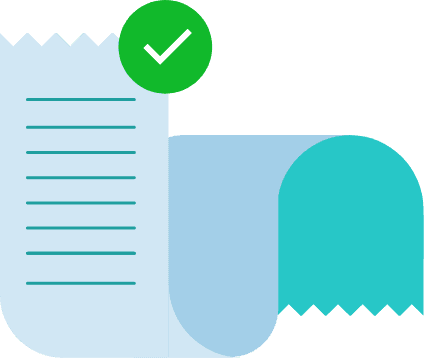
Checklist
Recibo de armazém

Etapa 1
Anote a data de coleta.

Etapa 2
Registre a data de entrada no armazém.

Etapa 3
Anote o número de referência, que é uma combinação de letras e números, portanto, preste muita atenção.

Etapa 4
Registre o modal de transporte - marítimo, aéreo, ou caminhão.

Etapa 5
Registre se é 'Ponto de Descarga', POD, ou POL, 'Ponto de Embarque'.

Etapa 6
Registre o nome e o endereço do remetente.

Etapa 7
Preencha a ordem de compra.

Etapa 8
Faça uma descrição das mercadorias.

Etapa 9
Registre a quantidade das mercadorias.

Etapa 10
Documente o peso das mercadorias, bem como suas dimensões em comprimento, largura e altura.

Etapa 11
Anote o peso cobrável da carga e seu metro cúbico.

Etapa 12
Verifique se há um lacre e certificado na embalagem, se foi feito de madeira.

Etapa 13
Verifique se os documentos originais foram enviados junto com a carga.
Etapa 14
Tire fotos da carga.
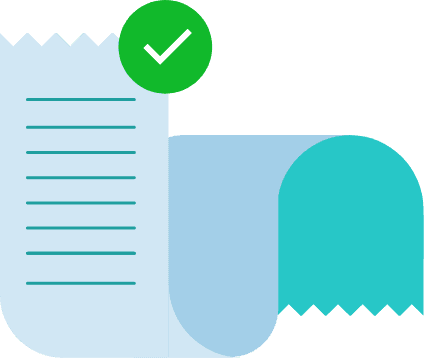
Checklist
Recibo de armazém

Etapa 1
Anote a data de coleta.

Etapa 2
Registre a data de entrada no armazém.

Etapa 3
Anote o número de referência, que é uma combinação de letras e números, portanto, preste muita atenção.

Etapa 4
Registre o modal de transporte - marítimo, aéreo, ou caminhão.

Etapa 5
Registre se é 'Ponto de Descarga', POD, ou POL, 'Ponto de Embarque'.

Etapa 6
Registre o nome e o endereço do remetente.

Etapa 7
Preencha a ordem de compra.

Etapa 8
Faça uma descrição das mercadorias.

Etapa 9
Registre a quantidade das mercadorias.

Etapa 10
Documente o peso das mercadorias, bem como suas dimensões em comprimento, largura e altura.

Etapa 11
Anote o peso cobrável da carga e seu metro cúbico.

Etapa 12
Verifique se há um lacre e certificado na embalagem, se foi feito de madeira.

Etapa 13
Verifique se os documentos originais foram enviados junto com a carga.
Etapa 14
Tire fotos da carga.